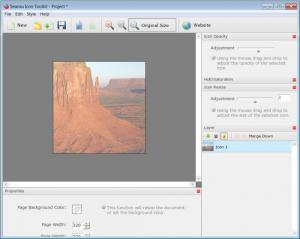Icon Tool Kit
7.1.1
Size: 2.33 MB
Downloads: 5529
Platform: Windows (All Versions)
Let's suppose you are a programmer who has just created an awesome software. To make the program more appealing and attractive to users, it must not only have a nice looking interface and proper functionality but should also include a good looking icon. A lot of people are used to creating shortcuts on the desktop and if your software has a great looking one, it will definitely stand out. The problem is what software to use in order to create a great looking icon. The answer is Icon Tool Kit. As its name clearly states, the program allows one to create icons from image files, using various options and settings.
The software is compatible with most versions of the Windows operating system, ranging from XP to Windows Vista and 7 and takes little time to install. The process of installing the software is straightforward and can be completed by most users, even inexperienced ones.
Speaking about the interface of Icon Tool Kit, it features some big graphical buttons and also the classical menu. One can use a wide range of graphical formats as source for creating new icons. Besides that, Icon Tool Kit allows combining more images in the same icon, for creating an interesting effect. After adding the desired image or group of images to the program, the user can make several adjustments to them. As such, he can modify their size and opacity. There are also some effects that can be applied to images, accessible from the classical menu.
The software can also open and modify icons included on the producer's website. There are thousands of icons to choose from. Finished icons can be saved as project files, to be used later on or can be exported to a wide range of image file formats, like BMP, PNG or ICO. Icon Tool Kit is compatible with all icon sizes.
Pros
It features a simple interface that anyone can use. Besides that, it supports a wide range of image formats for importing into the program. Furthermore, there are a lot of effects that can be applied to imported images, like opacity and sharpness. Moreover, there are thousands of icons available on the producer's website.
Cons
The number of effects that can be applied to images is a bit limited. Icon Tool Kit is the only software you will ever need for creating some wonderful icons, for using together with any software.
Icon Tool Kit
7.1.1
Download
Icon Tool Kit Awards
Icon Tool Kit Editor’s Review Rating
Icon Tool Kit has been reviewed by Jerome Johnston on 15 Mar 2012. Based on the user interface, features and complexity, Findmysoft has rated Icon Tool Kit 4 out of 5 stars, naming it Excellent